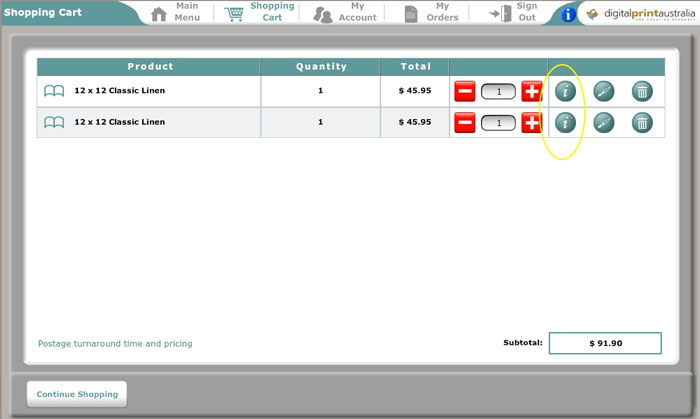FAQ - Can I create different versions of the same project?
1 - Create your 1st version. I have saved this as "Book "1 and personalised if for Mum. Finish the book and add it to the shopping cart.
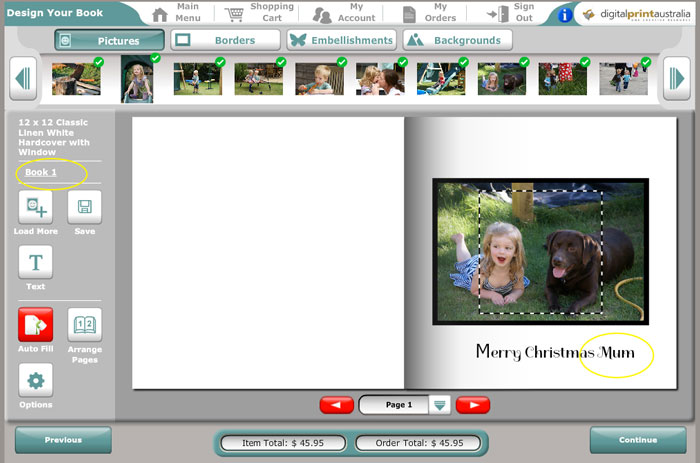
2 - Once you have your 1st version in the shopping cart, click on the information button.
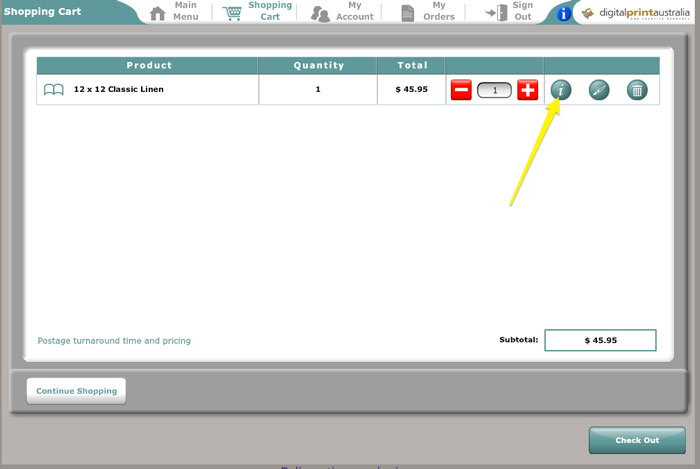
3 - Click edit name.
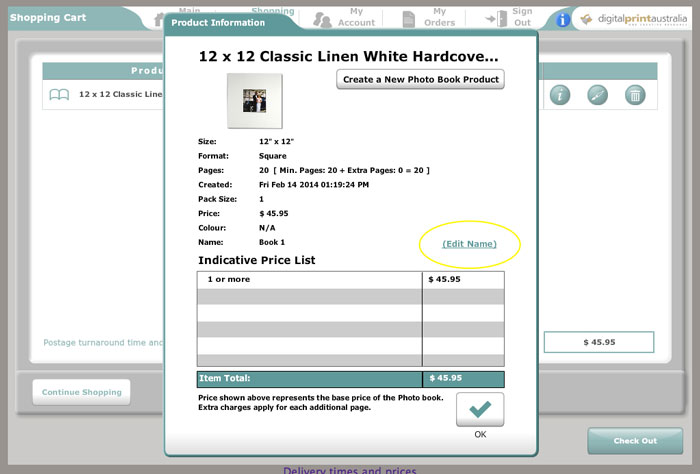
4 - Change the name of the book to "Mum"
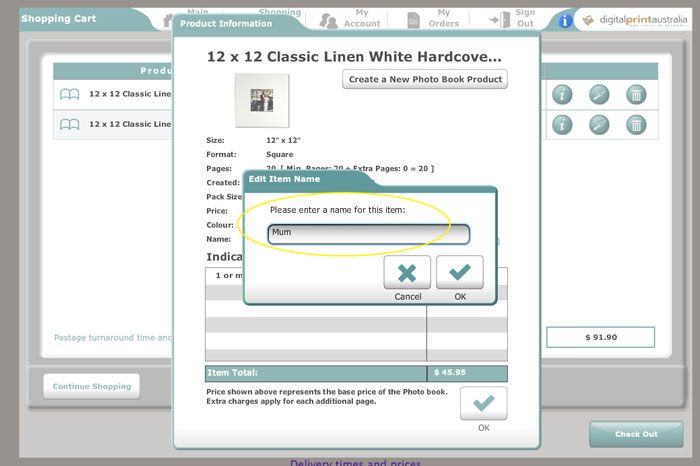
5 - Go back to the main menu and open "Book 1" from the my projects area.
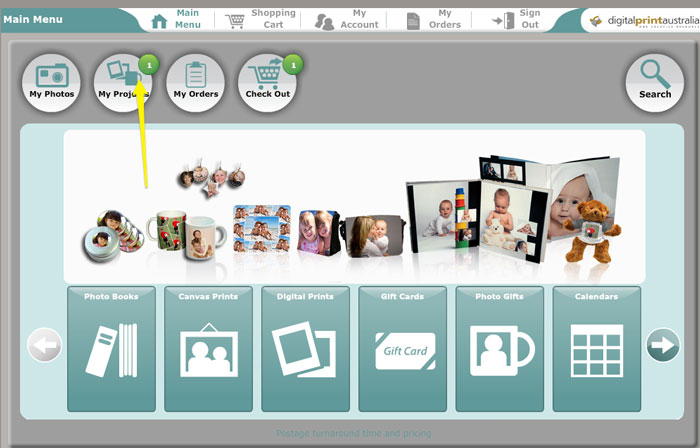
6 - Make any changes to the book and add it to the shopping cart.
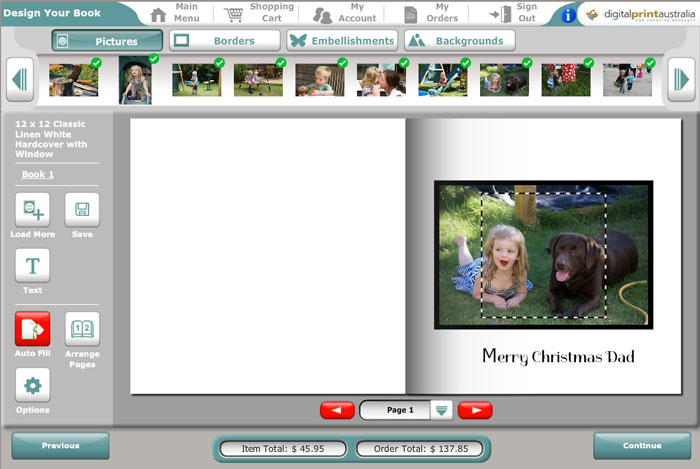
7 - You will now have two different books in the shopping cart. You can click on the information buttons to confirm they have different names. You can also click on the edit button (paintbrush) to view the books.