Fantastic Family Photo Books
Fantastic Family Photo Books
The process of creating photo books used to be difficult. However, thanks to the computer age, creating digital photo books is extremely easy. All you have to do is sit down at your computer, use some simple software to choose a layout for your book, and then print off copies yourself or have them professionally printed. Here are 5 fantastic family photo books that you can try.
Books of Fun and Games:
Another fun project, which you can get your kids to help you with, is creating a digital photo book of fun and games. Take pictures of your kids at their most creative points, whether that is building a tower out of blocks, painting a picture, playing in the yard, or anything else that they find fun. Then, turn those creative photos into pages in a photo book. You can add dates and captions to each picture. That way, when your kids are grown up, they can look back fondly on all of the fun times they had when they were younger.

Guess the Object Books:
Are you looking for a fun project to give your kids on a rainy day? Well, just make a couple of guess the object photo books ahead of time. Then you can pull them out whenever the kids need something to do. To make such a book all you need to do is take a few close up shots of things around your house. Make one page of the book a picture and the next page a caption saying what the picture is, or make all the pages pictures and just tell your kids the right answers when they guess.
...
 Photo books make excellent keepsakes. You can design them around all sorts of interesting themes. You can even make photo books that remind friends or family members of certain events, such as trips or birthdays. Here are 5 fun and fabulous photo books to get you started.
Photo books make excellent keepsakes. You can design them around all sorts of interesting themes. You can even make photo books that remind friends or family members of certain events, such as trips or birthdays. Here are 5 fun and fabulous photo books to get you started. When you find out you are expecting multiples, you may be temporarily overwhelmed. However, as time passes, you will be more than ready to welcome two, three, or even four, new babies into your home. Friends and family will likely be just as excited about your multiple arrival, and will shower you with baby essentials and other fun gifts as well. One of the best ways to thank your friends and family is to send them a personalized thank you card featuring none other than your adorable new family.
When you find out you are expecting multiples, you may be temporarily overwhelmed. However, as time passes, you will be more than ready to welcome two, three, or even four, new babies into your home. Friends and family will likely be just as excited about your multiple arrival, and will shower you with baby essentials and other fun gifts as well. One of the best ways to thank your friends and family is to send them a personalized thank you card featuring none other than your adorable new family.  When you announce you are expecting a baby girl, your friends and family will likely inundate you with many gifts made especially for your little princess. While you likely have a great deal going on, just putting the baby gifts away is a task in its own, proper etiquette says you should send a handwritten thank you note to the well-wishers who gifted you and your baby girl. To make sending thank you cards for girls easy, we offer a variety of custom thank you cards. Better yet, our template choices offer gorgeous girly choices.
When you announce you are expecting a baby girl, your friends and family will likely inundate you with many gifts made especially for your little princess. While you likely have a great deal going on, just putting the baby gifts away is a task in its own, proper etiquette says you should send a handwritten thank you note to the well-wishers who gifted you and your baby girl. To make sending thank you cards for girls easy, we offer a variety of custom thank you cards. Better yet, our template choices offer gorgeous girly choices. Everyone knows that baby boys are made of frogs, snail, and puppy dog tails, but they also bring a great deal of joy to their mothers, fathers, extended family, and future friends too. At your baby shower, and for several weeks after your baby's arrival, you and your baby boy will be gifted with a variety of baby gifts. What better way to thank those that thought of you and your bundle of joy than to create a customized thank you card featuring a picture of the new man in your life. Keep reading below to find out how we can help you create the perfect baby thank you cards for boys.
Everyone knows that baby boys are made of frogs, snail, and puppy dog tails, but they also bring a great deal of joy to their mothers, fathers, extended family, and future friends too. At your baby shower, and for several weeks after your baby's arrival, you and your baby boy will be gifted with a variety of baby gifts. What better way to thank those that thought of you and your bundle of joy than to create a customized thank you card featuring a picture of the new man in your life. Keep reading below to find out how we can help you create the perfect baby thank you cards for boys.  Scan the originals! Scan those photos from the 70’s and early 80’s with their signature rounded corners. Scan Polaroids with their easily recognizable white borders to give a page that perfect informal snapshot feel from a few decades ago.
Scan the originals! Scan those photos from the 70’s and early 80’s with their signature rounded corners. Scan Polaroids with their easily recognizable white borders to give a page that perfect informal snapshot feel from a few decades ago. 1. Choose a special piece of clothing, a showy hat, a doll or toy, or even simply a few flowers or other natural materials that your infant or young child can hold, wear, on interact with. Hats don’t need to stay on the young one’s head, either—capture your young one in action twirling it in their hands or throwing it in the air—or putting it on the family pet! The great thing about a simple accessory is that it will be in a series of photos and that translates really well onto the facing pages of a photobook where you need something to unify both pages.
1. Choose a special piece of clothing, a showy hat, a doll or toy, or even simply a few flowers or other natural materials that your infant or young child can hold, wear, on interact with. Hats don’t need to stay on the young one’s head, either—capture your young one in action twirling it in their hands or throwing it in the air—or putting it on the family pet! The great thing about a simple accessory is that it will be in a series of photos and that translates really well onto the facing pages of a photobook where you need something to unify both pages.
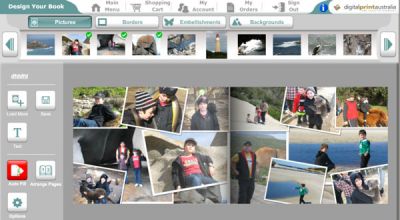

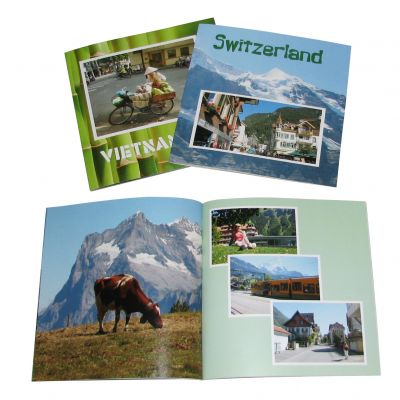



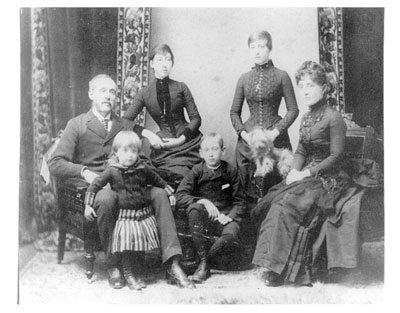 Another tip is to ask for help identifying and sorting your photos. Sometimes items like albums, negatives, and framed photos are passed down to certain members of the family. Check with any siblings, aunts, uncles or cousins to see who has inherited heritage photographs from parents and grandparents. If you do not live too far away, ask to accompany your family member to your local copy shop where you can have the items scanned. Setting a date for doing this is often better than asking your relative to do the leg work for you—like most of us, tackling the pile of black and white photos is often put off for another day! Don’t forget to make copies of the scanned items--have prints made for other members of your family, if your budget allows. If you have a scanner at home and the items to be scanned are not too large, then by all means scan the photos yourself. If this becomes too time consuming, look up a store in your area that specializes in photo restoration or digitalizing images. I have found, though, that even a local copy shop should have a scanner that can scan several photographs at once at a fairly reasonable price. I like that I can then ask for a CD or DVD with all of the images already stored in one place. I find this to be much easier than scanning each photo by hand.
Another tip is to ask for help identifying and sorting your photos. Sometimes items like albums, negatives, and framed photos are passed down to certain members of the family. Check with any siblings, aunts, uncles or cousins to see who has inherited heritage photographs from parents and grandparents. If you do not live too far away, ask to accompany your family member to your local copy shop where you can have the items scanned. Setting a date for doing this is often better than asking your relative to do the leg work for you—like most of us, tackling the pile of black and white photos is often put off for another day! Don’t forget to make copies of the scanned items--have prints made for other members of your family, if your budget allows. If you have a scanner at home and the items to be scanned are not too large, then by all means scan the photos yourself. If this becomes too time consuming, look up a store in your area that specializes in photo restoration or digitalizing images. I have found, though, that even a local copy shop should have a scanner that can scan several photographs at once at a fairly reasonable price. I like that I can then ask for a CD or DVD with all of the images already stored in one place. I find this to be much easier than scanning each photo by hand.